There are many laptops available on the market, and it can be difficult to know what will meet your needs for university. To narrow down your options, you need to consider how you’ll be using your laptop and what kind of functionality you want. Here’s a brief guide to get you started in making an informed decision.
1. Price
Look for a laptop that will provide you with everything you need at the lowest possible price. If there are qualities you’d like your laptop to have but that are nonessential, consider if you can afford a slightly better model. For instance, you may like to have a laptop with a solid-state drive (SSD) rather than a regular hard drive, as these laptops are faster and less likely to break.
2. RAM
The amount of RAM you have will impact how much software you can run at once. You need at least 4 GB of RAM, but it could be worth spending more for 8 GB to make your laptop a better long-term investment — it will be able to cope better with programs in the future that are more demanding.
3. Battery Life
Think about whether you need your battery to last a long time, as a longer battery life will mean you sacrifice performance. If you don’t need a great deal of RAM and want to use your laptop throughout the day without needing to constantly search for an outlet, a long battery life could be ideal.
4. Portability
If you’ll be on the go with your laptop, you’ll also want it to be lightweight and reasonably small. Bear in mind that this is another characteristic that will reduce processing power. It will also mean your laptop has a smaller screen, which could be unsuitable for graphic design and other tasks that require attention to detail. However, if you’ll mainly be using your laptop to take notes and write papers, this is unlikely to be a problem.
5. Screen Resolution
As well as screen size, you need to compare display resolution between different models. Since even the most basic laptops today have a high resolution, you should only pay extra for more than 1080 pixels if you do need this kind of resolution.
6. Hard Drive Storage
When you have a large amount of storage, you never need to worry about running out of space for files and apps. However, you can always store some documents in the cloud. You can probably manage with 128 GB of storage, unless you’ll be working on media files.
7. Operating System
You may like to choose an operating system according to what you feel more comfortable using. Having said that, since you’ll likely pay less if you choose Windows than MacOS, you should also consider your budget. Furthermore, one operating system may be recommended over the other for your major: Macs tend to be the preferred choice for creative majors, whereas Windows is sometimes necessary for certain software, such as for statistics.
If you don’t already have a laptop that’s suitable for university, it’s likely to be one of your biggest investments. The good news is there are other ways you can save money — in particular, by finding affordable student housing. Instead of living in Ontario Tech University residence, move into Foundry Simcoe. Our suites and townhouses are fully furnished and the rent is all inclusive, meaning you won’t have any extra expenses for furniture and utilities. Save even more by signing a lease now to receive our early bird pricing.